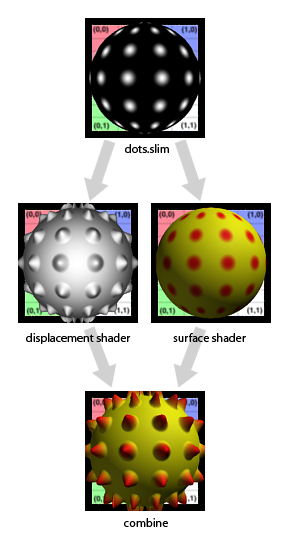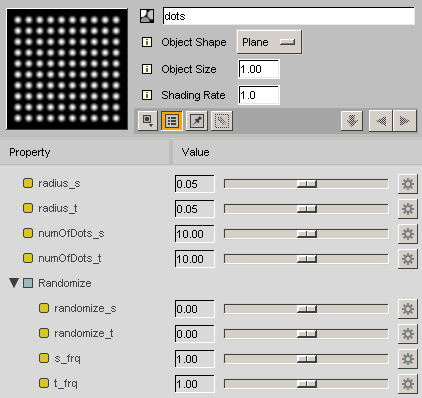Custom Slim Node
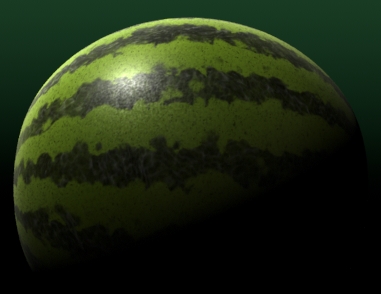
Slim Template can be considered an expanded custom shader in terms of user interface. The major difference from custom shader is that parameters in Slim Template are connectable which means you can use lots of Pixar’s Slim Template library as your parameter without re-implementing everything. It can specify surface color but doesn’t have to be a surface shader or displacement shader like SL. It is more like a custom node in Hypershade.
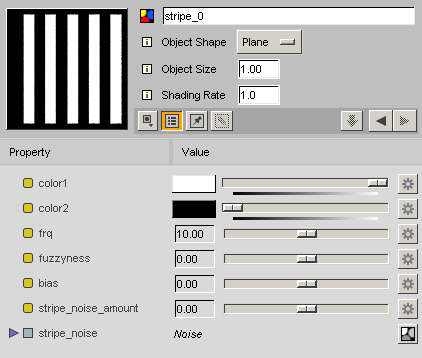
This is my stripe template. It is relatively simpler then custom shader because I didn’t implement everything like noise or turbulence. I just made a very simple structure that can hold external input. I did pretty fine tweaking, but it’s done in external Pixar’s nodes, so I could concentrate on only what they don’t provide.
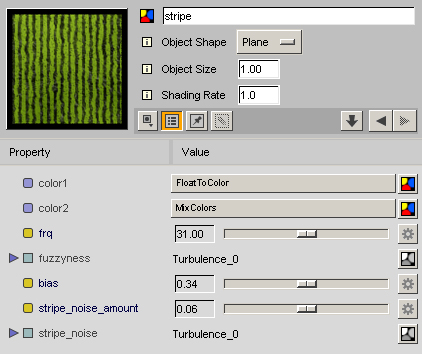
Below picture shows how a simple node can be a complex shader.

One more cool thing is that one node can be anything. For example, dots node becomes both a displacement shader and surface shader, so the pattern can be matched without complicated massage passing.