Butterfly effects
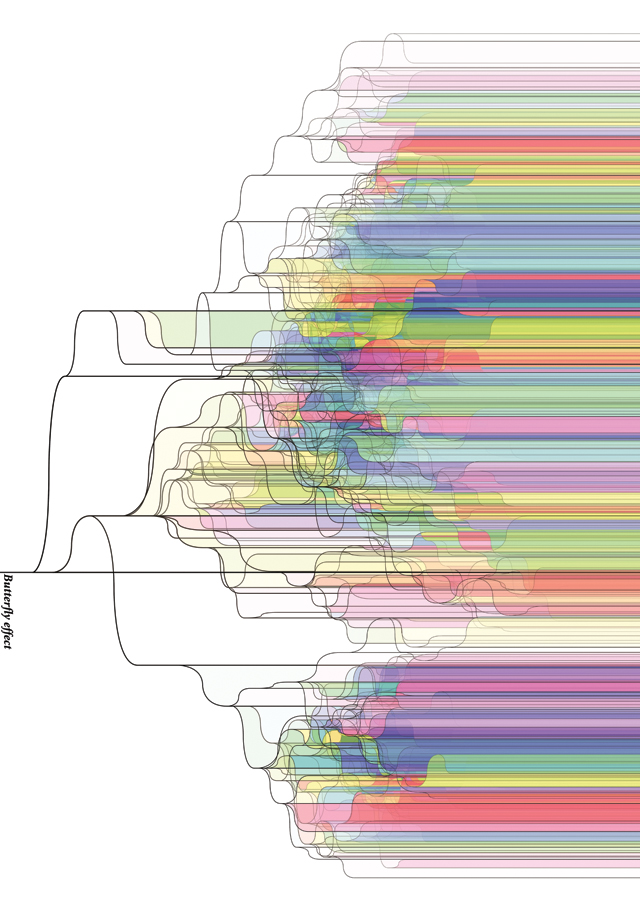
This is one of my undergraduate projects done in University of Seoul in 2003. I tried to visualize a concept of Butterfly Effects. In my understanding of this concept, a small difference in initial state makes huge difference in final stage and it has also a character of self-similarity in which we can find a part has similar structure of the larger part or entire structure.
I applied this concept to the process of making the images and tried to make an audience understand or feel this concept in the final images.
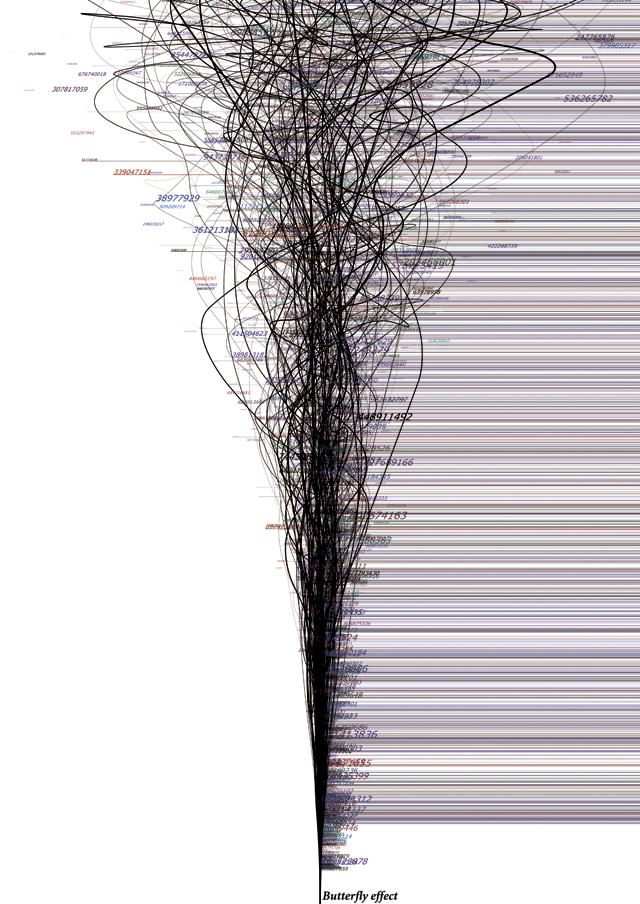
The first approach was a tornado or vortex. I thought the shape of tornado can show the characters of Butterfly Effects. They start from small things and become large unpredictable chaotic shapes. I used Java 2D Graphics API.
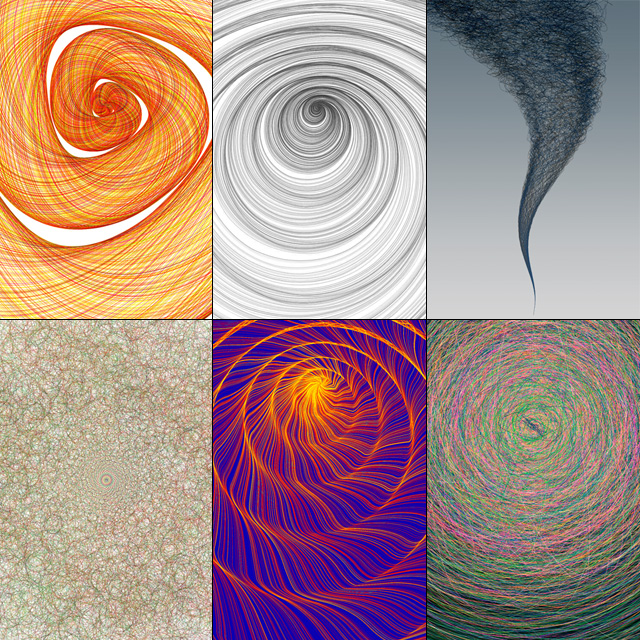
The second approach was a tree. Using a recursion function, I could make the process of making close to the idea of self-similarity. A recursion function is a function that calls itself until it reaches a certain condition. Each branch function calls left and right branch functions, and those branch functions call next left and right branch functions, and so on… Because of the character of recursion call, a small difference of initial parameters made pretty big difference in the final image. Changing a little bit of thickness and angle of the branch function made two different seasons.
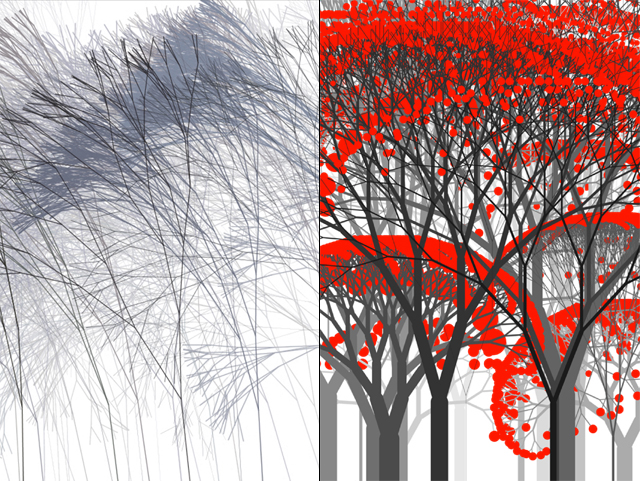
Later I added a condition where each branch function makes
a decision. In each step, Branch function can
- make a right branch and draw a line until next decision
- make a left branch and draw a line until next decision
- skip and draw a line until next decision
- terminate the process
Result was interesting. I made 500 images with different random seed. Some
has only one branch while the others have a lot.
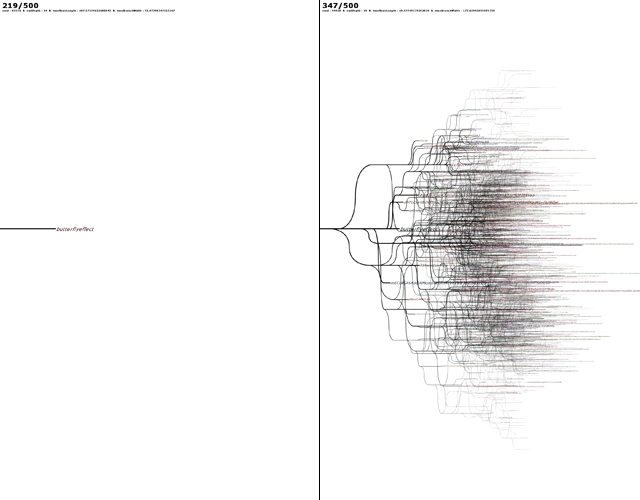
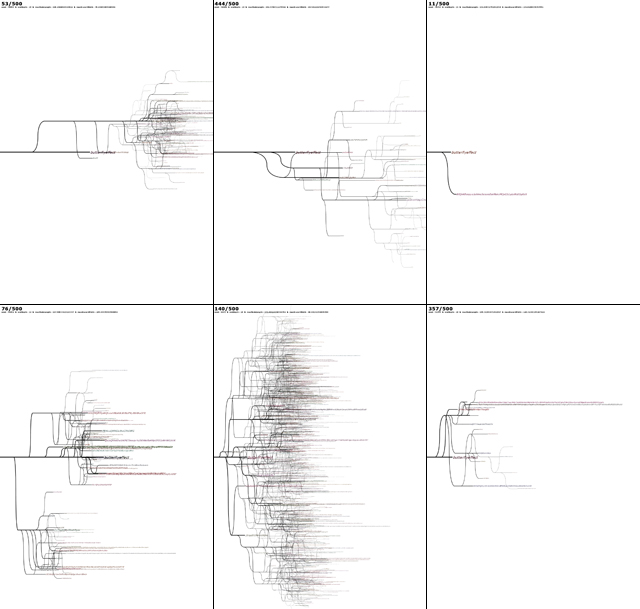
To make 8K size in my 2G memory PC, I had to make a kind of bucket rendering system because 1G memory was not enough to handle an uncompressed 8K image. Instead of making one big image, I made several thin images and combined them in Adobe Photoshop using Action with Batch function.